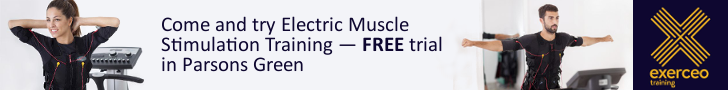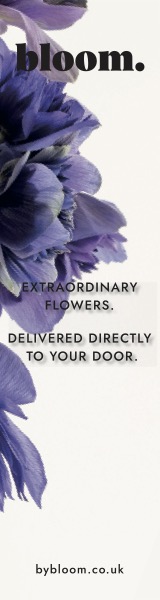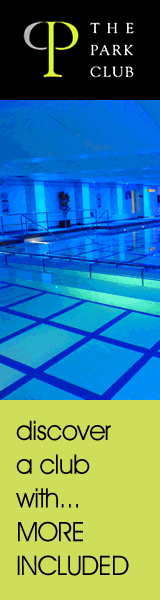Bridging Data Management and Automation
Efficiency and integration are crucial for seamless digital workflows. sheet2api offers a cutting-edge solution that converts sheets to APIs, turning Google Sheets and Excel spreadsheets into fully functional APIs. The innovative approach streamlines data management while boosting accessibility and collaboration across platforms.
Simplifying Integration with REST APIs
The website sheet2api capitalizes on the simplicity of spreadsheets to create powerful data engines through REST APIs. By converting a Google Sheet or Excel spreadsheet into an API, sheet2api opens a myriad of possibilities for automation and data interaction. The transformation allows businesses to use their existing spreadsheet data to feed into web apps, manage CMS systems, and even facilitate complex data operations—all through the accessible interface of a spreadsheet.
The Power of Google Apps Script and sheet2api
By integrating Google Apps Script with sheet2api, users can automate their workflows by writing custom functions that convert spreadsheet data into JSON format. These scripts are capable of handling advanced data manipulations, making the data not only readable but also actionable within any connected application. The use of Google Apps Script enhances the functionality of sheet2api by allowing deeper customization and control over how data is fetched and presented.
function convertToJSON() {
const sheet = SpreadsheetApp.getActiveSpreadsheet().getSheetByName(‘SalesData’);
const data = sheet.getRange(‘A1:C10’).getValues();
return JSON.stringify(data);
}
The above code snippet exemplifies how a simple script may fetch data from a specific sheet and convert it into a publicly accessible JSON response. The process can be initiated with just a few clicks, highlighting sheet2api’s commitment to user-friendly solutions.
Connecting Spreadsheets Directly to Web Apps
The website sheet2api enables direct connections between Google Sheets or Excel spreadsheets and web applications. This is achieved by using the spreadsheet as a backend, where data may be dynamically written and updated. For example, when a user updates a spreadsheet, the connected web app may immediately reflect these changes, demonstrating a seamless real-time data flow.
Customization and Flexibility in Data Handling
The flexibility of sheet2api allows users to specify the path query parameter in the API’s URL, ensuring that data from only certain spreadsheet parts is accessed or manipulated. The level of customization is crucial for maintaining data integrity and security, especially when handling sensitive information in industries like healthcare or finance.
Endless Possibilities with New Deployments
With every new deployment, sheet2api provides fresh opportunities to redefine how businesses interact with their data. Whether it’s through creating new apps, integrating with existing systems, or simply making data more accessible, sheet2api supports a range of functionalities that cater to its users’ diverse needs. The platform’s robust API capabilities are designed to handle multiple data formats and complex requests, making it an indispensable tool for developers and business analysts alike.
sheet2api continues to push the boundaries of what’s possible with spreadsheet data. By transforming sheets into APIs, it empowers businesses to harness the full potential of their data, ensuring that they may adapt and thrive in an increasingly connected world. The next section will delve deeper into user testimonials and specific case studies that showcase the practical benefits and innovative applications of sheet2api. Stay tuned for more insights into how this tool is changing the landscape of data management and application development.
Expanding Capabilities: Advanced Integration Using sheet2api
The website sheet2api continues to innovate in the realm of data transformation by facilitating advanced integrations between Google Sheets and various digital platforms.
Advanced Data Manipulation with Custom Functions
A core feature of sheet2api is its ability to execute custom functions that extend the capabilities of Google Sheets beyond simple data storage. The convertToJSON custom function, for example, allows users to selectively convert data from their current active spreadsheet into JSON format, which may be easily handled by web applications. The functionality is crucial for businesses that need to format their data in a way that aligns with web standards.
function convertToJSON() {
var sheet = SpreadsheetApp.getActiveSpreadsheet().getSheetByName(‘CustomerData’);
var data = sheet.getRange(‘A1:Z100’).getValues();
return JSON.stringify(data, null, 2);
}
The above function showcases how sheet2api users may write data into a structured format directly from Google Sheets, transforming it into a more versatile and accessible form for web apps and other digital services.
Seamless Web Application Integration
Integrating sheet2api with a web app’s URL through Google Sheets API allows real-time data syncing and manipulation, which is vital for applications that rely on up-to-date information. Developers may connect Google Sheets to their web apps, enabling direct read and write capabilities that reflect changes instantly across all platforms. The is connection is made through simple API calls configured within the apps script project, streamlining workflows and reducing the need for manual data updates.
Utilizing Google Sheets for Dynamic Form Data Handling
may
function formResponseToJSON() {
var formSheet = SpreadsheetApp.getActiveSpreadsheet().getSheetByName(‘FormResponses’);
var formData = formSheet.getRange(‘A1:B20’).getValues();
return JSON.stringify(formData);
}
Creating New Apps Script Projects for Enhanced Functionality
For those looking to expand their use of Google Sheets, starting a new Apps Script project is straightforward. Developers may select the “Script Editor” from Google Sheets to begin crafting scripts that utilize sheet2api’s powerful API conversion features. The projects will range from simple data manipulations to complex systems that integrate multiple data sources and output formats.
Connecting Diverse Data Streams
sheet2api’s ability to connect Google Sheets with multiple external data streams opens up endless possibilities for data management and application development. Whether it’s syncing sales figures, updating inventory levels, or collating customer feedback, sheet2api ensures that all data remains interconnected and easily accessible.
Turning a sheet to API with sheet2api provides a seamless, innovative way for businesses to maximize their spreadsheet data. By converting Google Sheets and Excel files into fully functional APIs, sheet2api merges traditional data management with advanced automation, allowing businesses to interact with their data efficiently. The platform’s integration, customization, and API capabilities transform spreadsheets into growth tools that help businesses adapt and thrive in a connected world.
Frequently Asked Questions
How do you convert Google Sheets to API?
To convert a Google spreadsheet to an API, use sheet2api or create a custom function like convertToJSON in Google Apps Script, select the “Script Editor” and apply the above snippet to access and convert data from the specified sheet name.
How do I call API from sheets?
You can call an API from Google Sheets by using Google Apps Script to send HTTP requests, employing custom functions to interact with external APIs using the sheet’s data.
How to enable Google Sheets API?
Enable the Google Sheets API by accessing the Google Developers Console, creating a new project, and selecting the “Enable APIs and Services” option to find and enable the Google Sheets API for your project.
How do I use Google Sheets as a database API?
Use Google Sheets as a database API by converting sheet data to a REST API format using sheet2api or by writing a custom function in Google Apps Script to handle and return JSON responses, effectively using the Google sheet’s name and data for dynamic web applications.